Email compliance made easy: how html tags help your emails shine within legal requirements
Crafting emails that not only capture attention but also meet rigorous legal and accessibility standards might seem a daunting task, yet it's entirely achievable with a strategic approach to HTML structure. In today's digital landscape, where regulations such as GDPR, CCPA, CAN-SPAM, and CASL govern how businesses communicate with their audiences, the technical foundation of your email campaigns has never been more critical. By leveraging the power of well-formed HTML tags, you can ensure your messages render consistently across diverse platforms, uphold accessibility principles, and safeguard your organisation against costly compliance pitfalls. This guide explores how thoughtful HTML design transforms email marketing from a potential legal minefield into an opportunity to build trust and deliver exceptional user experiences.
The foundation of compliant email design: understanding html structure
Establishing a robust HTML architecture forms the bedrock of any email campaign that aspires to meet contemporary legal and accessibility requirements. The structure you choose influences not only how your message appears to recipients but also how assistive technologies interpret your content. A well-organised HTML framework ensures that every element, from headings to hyperlinks, serves a clear purpose and communicates effectively with email clients ranging from Gmail to Outlook and Apple Mail. The importance of this foundation cannot be overstated, as even minor structural oversights can lead to rendering inconsistencies that undermine both user experience and compliance efforts.
Why proper html architecture matters for legal compliance
Legal compliance in email marketing hinges on transparency, accessibility, and respect for user consent. Regulations such as the General Data Protection Regulation and the California Consumer Privacy Act demand that businesses provide clear unsubscribe options, maintain accurate sender information, and honour explicit consent mechanisms. These requirements are not merely administrative checkboxes; they translate directly into how you code your emails. For instance, an unsubscribe link must be easily identifiable and functional across all devices, which necessitates using semantic HTML elements that email clients universally support. When your HTML architecture adheres to standards, you create a reliable foundation for embedding mandatory compliance features such as physical addresses, honest subject lines, and straightforward opt-out mechanisms. Furthermore, data protection laws require that information is presented clearly and without obfuscation, a goal that structured HTML inherently supports by separating content from presentation and ensuring that critical details are never hidden within inaccessible code. By prioritising proper HTML construction, you demonstrate a commitment to ethical communication practices whilst mitigating the risk of fines and reputational damage.
Building trust through consistent email rendering across platforms
Trust is the currency of modern marketing, and consistency in email rendering across platforms is a vital means of earning it. When recipients open your message, they expect a coherent, professional presentation regardless of whether they are using Gmail on a smartphone, Outlook on a desktop, or Apple Mail on a tablet. Achieving this uniformity requires a deep understanding of how different email clients interpret HTML and CSS. Gmail's rendering engine, for example, exhibits greater reliability on mobile devices, whereas Outlook relies on Microsoft Word's rendering framework, which can impose significant limitations on advanced styling. Apple Mail, by contrast, offers robust support for modern HTML and CSS features. Recognising these nuances allows you to craft emails that adapt gracefully to each environment. Tables remain a dependable layout tool, despite their somewhat archaic reputation, because they are widely supported and render predictably. Dividing your content into logical sections with clear headings and paragraphs ensures that even when styling falters, the underlying message remains intelligible. Consistent rendering fosters trust by signalling professionalism and attention to detail, qualities that resonate with audiences and reinforce your brand's credibility.
Essential HTML Tags for Meeting Accessibility and Legal Standards
Accessibility is not an optional enhancement; it is a fundamental aspect of inclusive communication that also satisfies legal obligations under frameworks such as the Web Content Accessibility Guidelines. In practical terms, this means that your emails must be navigable and comprehensible for users with a wide range of abilities, including those with visual, auditory, cognitive, neurological, physical, and speech impairments. HTML tags are the instruments through which you achieve this inclusivity, as they provide semantic meaning that assistive technologies rely upon to convey information. It is worth noting that in recent years, over ninety-nine per cent of emails have exhibited serious accessibility issues, a statistic that underscores the urgent need for better practices. Around fifteen per cent of the global population lives with some form of disability, representing a substantial audience that benefits from thoughtful design. Beyond ethical considerations, accessible emails improve overall usability, enhance engagement rates, and reduce legal risks associated with discrimination claims.
Semantic html elements that ensure inclusive email communication
Semantic HTML elements are those that convey meaning beyond mere presentation, and they are indispensable for creating emails that serve all users equitably. Tags such as header, nav, and footer provide structural context that screen readers use to navigate content efficiently. When you employ these elements appropriately, you enable users who rely on assistive technologies to understand the hierarchy and organisation of your message without visual cues. Headings, designated by tags ranging from h2 to h6, should be used to delineate sections logically, ensuring that screen readers can jump between topics with ease. Paragraphs, marked by the p tag, should be concise and free of jargon, making the text accessible to individuals with cognitive impairments. Links, created with the anchor tag, must feature descriptive text that clearly indicates their destination, as generic phrases such as click here offer no context when read in isolation. Images require alt text attributes that provide meaningful descriptions, allowing users who cannot see the image to grasp its content and purpose. By prioritising semantic HTML, you create a framework that not only meets accessibility standards but also enhances the overall quality and professionalism of your email campaigns.
Structuring your email content for screen reader compatibility
Screen readers convert digital content into audio or Braille, enabling users with visual impairments to access information that would otherwise be unavailable. To ensure your emails are compatible with these technologies, you must structure your content in a way that follows a logical reading order and avoids ambiguity. Start by ensuring that your HTML is well-formed, with properly nested elements and closed tags, as screen readers rely on this structure to parse content correctly. Use live text rather than embedding important information within images, as screen readers cannot interpret text that exists solely as part of a graphic. When images are necessary for conveying information, provide comprehensive alt text that describes the content and context, rather than merely naming the image file. Ensure that colour contrast ratios meet WCAG standards, as this aids users with low vision and colour blindness. Avoid excessive animations or dynamic content that can disorient users with neurological conditions. Tables, if used for layout, should be coded with care to avoid confusing screen readers, which may interpret them as data tables unless appropriate role attributes are applied. By structuring your emails with screen reader compatibility in mind, you extend your reach and demonstrate a commitment to inclusivity that resonates with all audiences.
Mobile responsiveness and compliance: html best practises
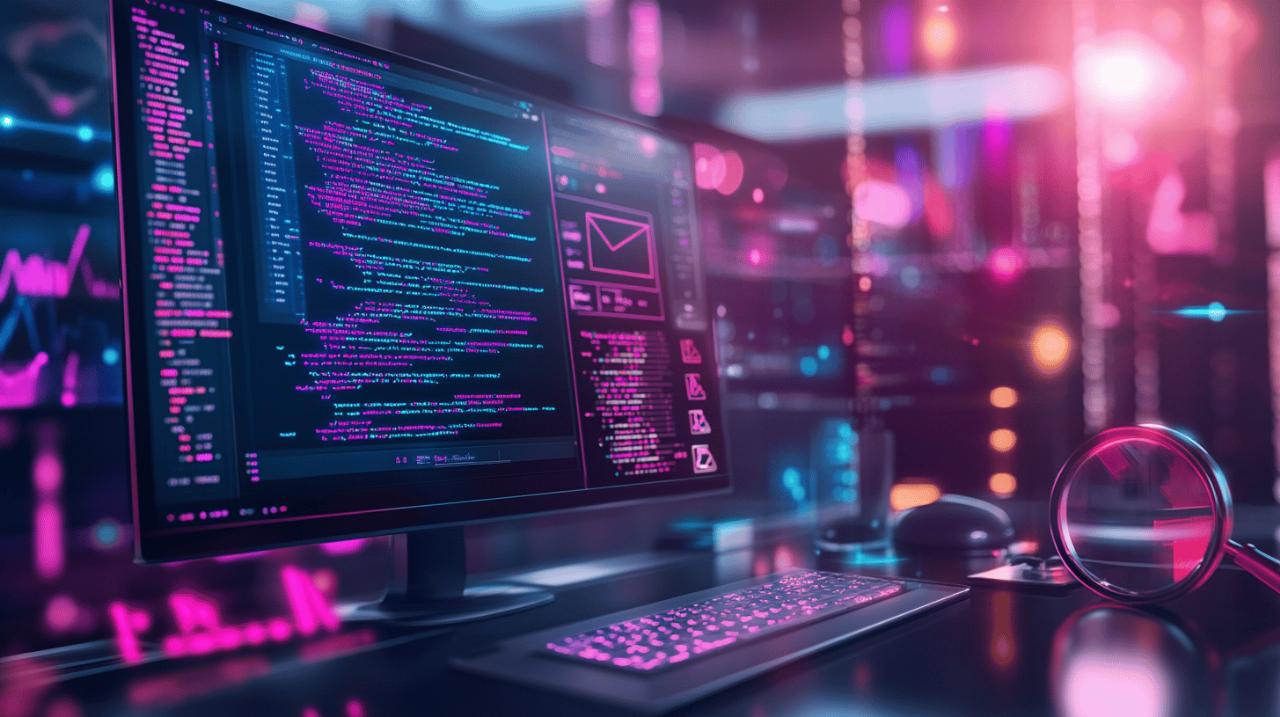 Mobile devices account for more than forty-three per cent of all email opens, a figure that highlights the necessity of designing for smaller screens and touch-based interactions. Mobile responsiveness is not merely a matter of convenience; it is a compliance issue, as accessibility standards increasingly encompass mobile experiences. An email that renders poorly on a smartphone can exclude users with disabilities who rely on mobile assistive technologies, thus violating principles of inclusive design. HTML and CSS, when combined thoughtfully, enable you to create emails that adapt seamlessly to different screen sizes, orientations, and input methods. This adaptability is achieved through techniques such as fluid layouts, scalable images, and media queries, all of which rely on a solid HTML foundation. Ensuring that your emails are mobile-friendly also improves engagement metrics, as recipients are more likely to interact with content that is easy to read and navigate on their preferred devices.
Mobile devices account for more than forty-three per cent of all email opens, a figure that highlights the necessity of designing for smaller screens and touch-based interactions. Mobile responsiveness is not merely a matter of convenience; it is a compliance issue, as accessibility standards increasingly encompass mobile experiences. An email that renders poorly on a smartphone can exclude users with disabilities who rely on mobile assistive technologies, thus violating principles of inclusive design. HTML and CSS, when combined thoughtfully, enable you to create emails that adapt seamlessly to different screen sizes, orientations, and input methods. This adaptability is achieved through techniques such as fluid layouts, scalable images, and media queries, all of which rely on a solid HTML foundation. Ensuring that your emails are mobile-friendly also improves engagement metrics, as recipients are more likely to interact with content that is easy to read and navigate on their preferred devices.
Creating device-agnostic emails that meet modern requirements
Device-agnostic design means crafting emails that function effectively across the entire spectrum of devices and email clients without requiring tailored versions for each platform. Achieving this requires a disciplined approach to HTML coding, starting with a flexible layout that scales gracefully. Keeping your email width between six hundred and six hundred and forty pixels ensures compatibility with most email clients whilst providing a comfortable reading experience on desktop screens. Use percentage-based widths for elements where possible, allowing them to contract or expand according to the viewport. Scalable vector graphics and optimised images reduce load times and ensure that visuals remain crisp on high-resolution displays. Font selection also plays a role, with email-safe typefaces such as Arial, Verdana, Georgia, and Times New Roman offering reliable rendering across platforms. Ensure that your total email size remains under one hundred kilobytes to prevent delays in loading and improve accessibility for users with slower internet connections. By adhering to these principles, you create emails that are resilient to the diverse conditions in which they are viewed, thereby meeting modern requirements for compliance and user experience.
Combining HTML Tags with CSS for Optimal Cross-Device Performance
While HTML provides the structural skeleton of your email, CSS supplies the stylistic muscle that brings your design to life. However, the relationship between HTML and CSS in email design is fraught with compatibility challenges, as email clients vary widely in their support for CSS properties. To navigate this landscape successfully, you must adopt a strategy that prioritises inline styles, which are more reliably interpreted than external or embedded stylesheets. Inline CSS involves placing style attributes directly within HTML tags, ensuring that formatting instructions are not stripped out by overly cautious email clients. Tables, despite their somewhat dated reputation, remain a cornerstone of email layout because they are universally supported and provide a stable framework for positioning content. Use div and span tags sparingly, as their support can be inconsistent, and always test your emails across multiple clients to identify rendering issues. Media queries, which enable responsive design by applying different styles based on screen size, should be used judiciously, as some email clients do not support them. Dark mode compatibility is an emerging consideration, as an increasing number of users prefer this display option for reducing eye strain and conserving battery life. By combining HTML tags with CSS thoughtfully and testing rigorously, you ensure optimal cross-device performance that upholds both aesthetic standards and compliance obligations.
Testing and validation: ensuring your html emails meet legal standards
Even the most meticulously crafted email can falter in the real world if it has not been thoroughly tested across the diverse array of email clients and devices that your audience uses. Testing and validation are not optional final steps but integral components of the email design process, essential for identifying and rectifying issues before they reach recipients. Compliance with legal standards such as CAN-SPAM, CASL, and WCAG requires not only that your emails contain the necessary elements but also that these elements function correctly in all contexts. A broken unsubscribe link, for instance, can lead to non-compliance and legal repercussions, whilst inaccessible content can alienate users and damage your brand's reputation. Automated testing tools and manual reviews together form a comprehensive strategy for ensuring that your emails meet both technical and legal benchmarks.
Comprehensive testing strategies across multiple email clients
A comprehensive testing strategy involves evaluating your email across a representative selection of email clients, including Gmail, Outlook, Apple Mail, Yahoo Mail, and others, as well as on various devices such as desktops, tablets, and smartphones. Each client interprets HTML and CSS in its own way, and what renders beautifully in Apple Mail may appear broken in Outlook. Begin by using email testing platforms such as Litmus and Email on Acid, which provide side-by-side previews of how your message appears in different environments. These tools can also highlight accessibility issues, such as insufficient colour contrast or missing alt text, enabling you to address them before sending. Preview your email in dark mode, as an increasing number of users prefer this setting, and ensure that your design remains legible and visually coherent. Check that all links function correctly and that images load as expected, as broken elements can undermine trust and engagement. Testing should also encompass load times, as emails that take too long to render may be abandoned or trigger spam filters. By investing time in comprehensive testing, you catch errors early, protect your compliance posture, and deliver a polished experience to every recipient.
Tools and Techniques for Identifying Compliance Issues Before Sending
Beyond general testing, specific tools and techniques can help you identify compliance issues that might otherwise escape notice. Email governance solutions, such as those offered by Siteimprove, automate the validation of compliance requirements during the content creation process, ensuring that each message adheres to your organisation's policies for accessibility, data protection, and brand standards. These platforms can flag missing unsubscribe links, inadequate alt text, poor colour contrast, and other violations before an email is sent. Accessibility checkers, which evaluate your HTML against WCAG criteria, provide detailed reports on areas for improvement and often suggest remediation strategies. Manual reviews remain valuable, particularly for assessing the tone and clarity of your writing, which automated tools may overlook. Ensure that your team is trained in practical application of compliance principles, using tools such as email governance platforms to integrate checks into everyday workflows. Continuous monitoring is essential, as regulations evolve and new challenges emerge. Establish a schedule for updating email templates at least once or twice a year, incorporating lessons learned from previous campaigns and adapting to changes in email client behaviour. By combining automated tools with human oversight and a commitment to continuous improvement, you create a robust system for identifying and resolving compliance issues before they impact your audience.










